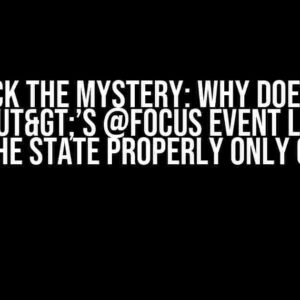Have you ever encountered the infamous “TypeError: Cannot read properties of undefined (reading ‘forEach’)” error in your Angular application? You’re not alone! This error can be frustrating, especially when you’re not sure what’s causing it. But fear not, dear developer, for we’re about to dive into the depths of this error and emerge victorious on the other side.
What is the Error?
The “TypeError: Cannot read properties of undefined (reading ‘forEach’)” error occurs when you’re trying to call the forEach method on an undefined or null variable. This can happen in various scenarios, but don’t worry, we’ll explore the most common causes and solutions.
Cause 1: Undefined Variable
Sometimes, you might try to iterate over an array or object that hasn’t been initialized or is null. For example:
let myArray;
myArray.forEach(element => console.log(element));In this case, myArray is undefined, and attempting to call forEach on it will result in the error.
Solution 1: Initialize the Variable
To fix this, simply initialize the variable before trying to iterate over it:
let myArray = [];
myArray.forEach(element => console.log(element));Cause 2: Async Data
Another common cause of this error is when dealing with asynchronous data. For example, let’s say you’re fetching data from an API and trying to iterate over the response:
import { Component, OnInit } from '@angular/core';
import { HttpClient } from '@angular/common/http';
@Component({
selector: 'app-example',
template: '<p>Example Component</p>'
})
export class ExampleComponent implements OnInit {
data: any[];
constructor(private http: HttpClient) { }
ngOnInit(): void {
this.http.get('https://api.example.com/data').subscribe(response => {
this.data.forEach(element => console.log(element));
});
}
}In this scenario, the error occurs because the data variable is still undefined when the forEach method is called, even though the API request has completed.
Solution 2: Use Async-Await or Promise.then()
To fix this, you can use async-await or the then() method to ensure that the data is available before trying to iterate over it:
import { Component, OnInit } from '@angular/core';
import { HttpClient } from '@angular/common/http';
@Component({
selector: 'app-example',
template: '<p>Example Component</p>'
})
export class ExampleComponent implements OnInit {
data: any[];
constructor(private http: HttpClient) { }
ngOnInit(): void {
this.http.get('https://api.example.com/data').toPromise().then(response => {
this.data = response;
this.data.forEach(element => console.log(element));
});
}
}Alternatively, you can use async-await:
import { Component, OnInit } from '@angular/core';
import { HttpClient } from '@angular/common/http';
@Component({
selector: 'app-example',
template: '<p>Example Component</p>'
})
export class ExampleComponent implements OnInit {
data: any[];
constructor(private http: HttpClient) { }
ngOnInit(): void {
this.getData();
}
async getData(): Promise<void> {
const response = await this.http.get('https://api.example.com/data').toPromise();
this.data = response;
this.data.forEach(element => console.log(element));
}
}Cause 3: Incorrect Data Type
Sometimes, you might be trying to iterate over an object that’s not an array. For example:
let myObject = { foo: 'bar', baz: 'qux' };
myObject.forEach(element => console.log(element));In this case, myObject is an object, not an array, and therefore cannot be iterated over using forEach.
Solution 3: Use the Correct Method
To fix this, you need to use the correct method for iterating over objects. You can use the Object.keys() method to get an array of keys and then iterate over it:
let myObject = { foo: 'bar', baz: 'qux' };
Object.keys(myObject).forEach(key => console.log(myObject[key]));Alternatively, you can use a library like Lodash and its forEach method, which can handle objects as well:
import * as _ from 'lodash';
let myObject = { foo: 'bar', baz: 'qux' };
_.forEach(myObject, (value, key) => console.log(`${key}: ${value}`));Additional Tips and Tricks
- Always initialize variables before using them, especially when dealing with asynchronous data.
- Use type checking to ensure that variables are of the correct data type before trying to iterate over them.
- Use debugging tools like console logging or a debugger to inspect the values of variables and identify the cause of the error.
- Consider using libraries like Lodash or RxJS to simplify data manipulation and iteration.
Conclusion
The “TypeError: Cannot read properties of undefined (reading ‘forEach’)” error can be frustrating, but by understanding the common causes and solutions, you can easily debug and fix the issue in your Angular application. Remember to initialize variables, handle asynchronous data correctly, and use the right methods for iterating over different data types. Happy coding!
| Cause | Solution |
|---|---|
| Undefined Variable | Initialize the variable before trying to iterate over it |
| Async Data | Use async-await or the then() method to ensure data availability before iteration |
| Incorrect Data Type | Use the correct method for iterating over objects (e.g., Object.keys() or Lodash’s forEach) |
Frequently Asked Question
Stuck with the infamous “TypeError: Cannot read properties of undefined (reading ‘forEach’)” error in Angular? Fear not, dear developer, for we’ve got the answers to your burning questions!
What causes the “TypeError: Cannot read properties of undefined (reading ‘forEach’)” error in Angular?
This error occurs when you’re trying to call the ‘forEach’ method on an undefined or null value. It’s often caused by a mismatch between the data you expect to receive and what’s actually being returned.
How do I troubleshoot the “TypeError: Cannot read properties of undefined (reading ‘forEach’)” error?
Start by checking the data being passed to the component or function that’s throwing the error. Use console logs or a debugger to inspect the value and ensure it’s not null or undefined. If you’re making an API call, verify that the response data is being returned as expected.
Can I use the ‘optional chaining operator’ (?.) to prevent the “TypeError: Cannot read properties of undefined (reading ‘forEach’)” error?
You bet! The optional chaining operator is a great way to prevent this error. It allows you to read the value of a property located deep within a chain of connected objects without having to check each reference in the chain for nullish values.
How do I use the ‘elvis operator’ (?:) to avoid the “TypeError: Cannot read properties of undefined (reading ‘forEach’)” error?
The Elvis operator is a concise way to return a default value if the expression on the left side of the operator is null or undefined. For example, you could use `data?.forEach((item) => { … }) ?? [];` to return an empty array if `data` is null or undefined.
Are there any other ways to prevent the “TypeError: Cannot read properties of undefined (reading ‘forEach’)” error?
Yes, there are! You can also use the `if` statement to check if the value is not null or undefined before calling the ‘forEach’ method. For example, `if (data) { data.forEach((item) => { … }); }`. Alternatively, you can use the `filter()` method to remove null or undefined values from an array before calling ‘forEach’.