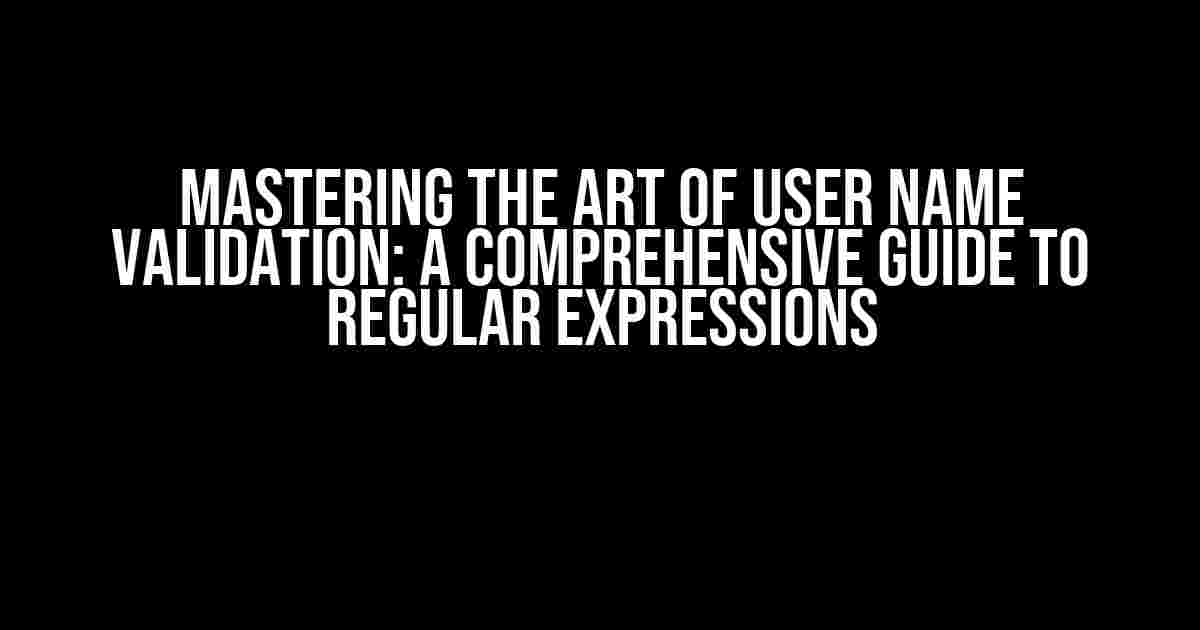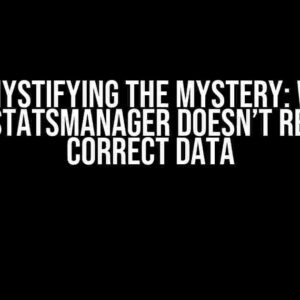Are you tired of dealing with invalid user names and struggling to create a robust validation system? Look no further! In this article, we’ll delve into the world of regular expressions and explore the best practices for crafting a foolproof user name validation system.
What is a Regular Expression?
A regular expression, commonly abbreviated as regex, is a sequence of characters that forms a search pattern. It’s a powerful tool used to match and validate strings of text, making it an essential component of user name validation.
Why Use Regular Expressions for User Name Validation?
Regular expressions offer several advantages when it comes to user name validation:
- Flexibility**: Regular expressions can match a wide range of patterns, allowing you to create complex validation rules.
- Efficiency**: Regex patterns can be optimized for performance, reducing the computational overhead of validation.
- Reusability**: Once you’ve crafted a regex pattern, you can reuse it across different programming languages and systems.
The Anatomy of a User Name Regex Pattern
A typical user name regex pattern consists of several components:
^[a-zA-Z0-9_]{3,16}$
Let’s break down this pattern:
| Component | Description |
|---|---|
| ^ | Start of the string |
| [a-zA-Z0-9_] | Character class: matches letters (a-z, A-Z), digits (0-9), and underscore (_) characters |
| {3,16} | Quantifier: matches between 3 and 16 occurrences of the preceding character class |
| $ | End of the string |
This pattern matches user names that are between 3 and 16 characters long, consisting only of letters, digits, and underscore characters.
Common User Name Validation Requirements
When crafting a regex pattern for user name validation, you’ll likely need to account for the following requirements:
-
Length constraints**: Minimum and maximum length limits for the user name.
^[a-zA-Z0-9_]{8,32}$This pattern matches user names between 8 and 32 characters long.
-
Character restrictions**: Allowing or disallowing specific characters, such as whitespace or special characters.
^[a-zA-Z0-9_\-\.]{3,16}$This pattern matches user names containing only letters, digits, underscore, hyphen, and period characters.
-
Format constraints**: Enforcing a specific format, such as requiring a certain number of digits or letters.
^(?=.*[a-zA-Z])[a-zA-Z0-9_]{3,16}$This pattern matches user names containing at least one letter, with a minimum length of 3 characters and a maximum length of 16 characters.
Real-World Examples and Edge Cases
Let’s explore some real-world examples and edge cases to consider when crafting a user name regex pattern:
-
Special characters**: How do you handle user names containing special characters, such as !, @, #, or $?
^[a-zA-Z0-9_\-\.!@#$]{3,16}$This pattern matches user names containing letters, digits, underscore, hyphen, period, and the specified special characters.
-
Whitespace characters**: Do you allow or disallow user names containing whitespace characters, such as spaces or tabs?
^\S{3,16}$This pattern matches user names containing no whitespace characters.
-
International characters**: How do you handle user names containing non-ASCII characters, such as é, ü, or ç?
^[\w\u00E0-\u00FC]{3,16}$This pattern matches user names containing letters, digits, underscore, and the specified international characters.
Conclusion
By mastering the art of regular expressions, you can create a robust and efficient user name validation system that meets the unique requirements of your application. Remember to consider the common validation requirements, real-world examples, and edge cases to craft a comprehensive regex pattern that ensures only valid user names are accepted.
Bonus: Testing and Refining Your Regex Pattern
To ensure your regex pattern is working correctly, test it against a variety of user name inputs. You can use online regex testing tools or write test cases in your preferred programming language.
// Example test cases in JavaScript
const regex = /^[a-zA-Z0-9_]{3,16}$/;
const testName1 = "validUsername";
const testName2 = " invalidUsername";
const testName3 = "username_with_spaces";
console.log(regex.test(testName1)); // true
console.log(regex.test(testName2)); // false
console.log(regex.test(testName3)); // false
Refine your regex pattern based on the test results, and don’t be afraid to iterate until you achieve the desired level of validation.
With this comprehensive guide, you’re now equipped to tackle the challenge of user name validation using regular expressions. Happy regex-ing!
Frequently Asked Question
Get ready to master the art of crafting regular expressions for user names! We’ve got the answers to your most pressing questions.
What is the regex pattern for a basic username?
A simple username regex pattern would be: `^[a-zA-Z0-9_-]{3,16}$`. This allows for alphanumeric characters, underscores, and hyphens, with a minimum length of 3 characters and a maximum of 16 characters.
How can I allow spaces in my username regex pattern?
To allow spaces in your username regex pattern, you can modify the previous pattern by adding a space to the character class: `^[a-zA-Z0-9_ -]{3,16}$`. This will allow spaces, as well as alphanumeric characters, underscores, and hyphens.
What if I want to restrict my username to only start with a letter?
To restrict your username to only start with a letter, you can use the following regex pattern: `^[a-zA-Z][a-zA-Z0-9_-]{2,15}$`. This ensures that the first character is a letter, and the remaining characters can be alphanumeric, underscores, or hyphens.
Can I use regex to validate usernames against a blacklist of words?
Yes, you can use regex to validate usernames against a blacklist of words. One way to do this is to use a negative lookahead assertion: `(?!.*(badword|badword2|badword3)).*`. This will match any string that does not contain the words “badword”, “badword2”, or “badword3”. You can add or remove words from the list as needed.
Are there any online tools that can help me test and refine my regex patterns?
Yes, there are many online tools that can help you test and refine your regex patterns. Some popular options include Regex101, Regexr, and Regexpal. These tools allow you to enter your regex pattern and test it against a variety of sample inputs, making it easy to refine your pattern to match your specific needs.