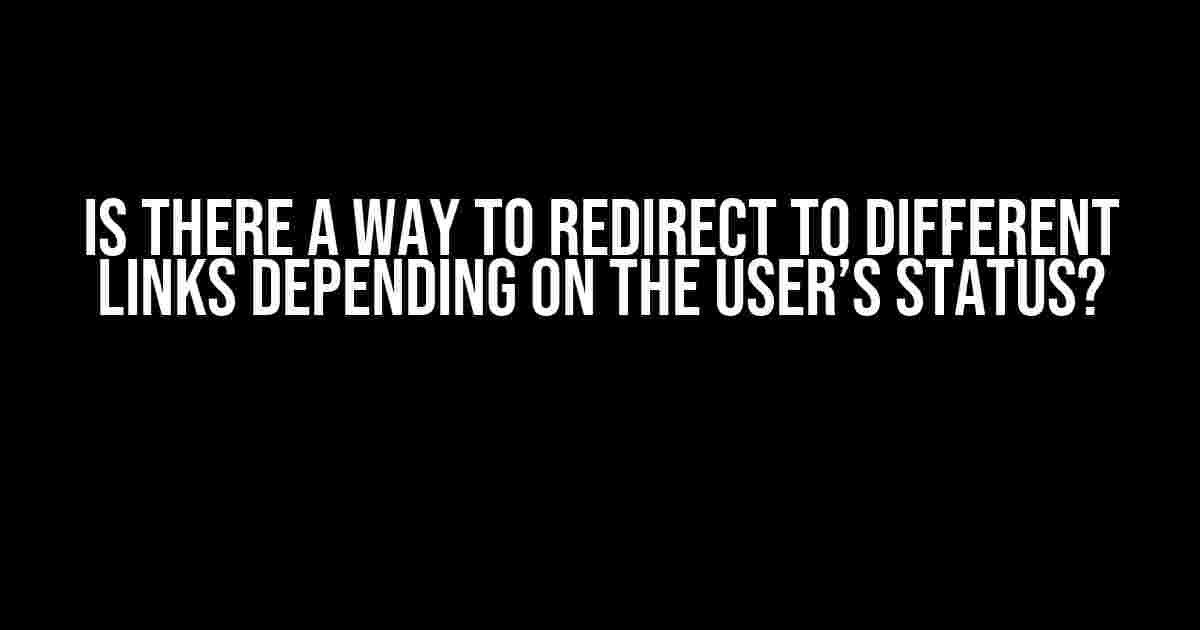Have you ever wondered if there’s a way to redirect users to different links based on their user status? Perhaps you want to redirect logged-in users to a premium content page, while non-logged-in users get sent to a sign-up form. Or maybe you want to redirect administrators to a dashboard, while regular users get sent to a profile page.
The answer is yes, and in this article, we’ll explore the different methods to achieve this. We’ll dive into the world of conditional redirects, and I’ll show you how to implement them using various programming languages and frameworks.
Why redirect based on user status?
Redirecting users based on their status can enhance the user experience and improve engagement. Here are a few reasons why:
- Personalization**: By redirecting users to content tailored to their status, you can provide a more personalized experience. For instance, logged-in users might see exclusive content or offers.
- Streamlined navigation**: Redirecting users to the right page can simplify navigation and reduce confusion. For example, administrators might be redirected to a dashboard, while regular users get sent to a profile page.
- Improved security**: You can restrict access to certain pages or content based on user status, ensuring that sensitive information is only accessible to authorized users.
Methods for redirecting based on user status
There are several ways to redirect users based on their status, depending on the programming language and framework you’re using. Here are a few popular methods:
Using PHP and Sessions
In PHP, you can use sessions to store user information and redirect based on their status. Here’s an example:
<?php
// Start the session
session_start();
// Check if the user is logged in
if (isset($_SESSION['logged_in']) && $_SESSION['logged_in'] == true) {
// Redirect to premium content page
header('Location: premium-content.php');
exit;
} else {
// Redirect to sign-up form
header('Location: sign-up.php');
exit;
}
?>Using JavaScript and Cookies
In JavaScript, you can use cookies to store user information and redirect based on their status. Here’s an example:
<script>
// Check if the user is logged in
if (document.cookie.includes('logged_in=true')) {
// Redirect to premium content page
window.location.href = 'premium-content.html';
} else {
// Redirect to sign-up form
window.location.href = 'sign-up.html';
}
</script>Using Frameworks like Laravel and Ruby on Rails
In frameworks like Laravel and Ruby on Rails, you can use built-in authentication systems to redirect users based on their status. Here’s an example in Laravel:
@if (Auth::check())
// Redirect to premium content page
<a href="{{ route('premium-content') }}">Premium Content</a>
@else
// Redirect to sign-up form
<a href="{{ route('sign-up') }}">Sign Up</a>
@endifIn Ruby on Rails, you can use the `before_action` callback to redirect users based on their status:
class ApplicationController < ActionController::Base
before_action :authenticate_user!
private
def authenticate_user!
if user_signed_in?
# Redirect to premium content page
redirect_to premium_content_path
else
# Redirect to sign-up form
redirect_to sign_up_path
end
end
endBest practices for redirecting based on user status
When redirecting users based on their status, keep the following best practices in mind:
- Use a consistent redirect strategy**: Choose a redirect method that works for your application and stick to it. This will ensure consistency across your site.
- Test thoroughly**: Test your redirects thoroughly to ensure they’re working as expected. This includes testing with different user statuses and scenarios.
- Consider user experience**: Think about the user experience when redirecting users. Make sure the redirect is seamless and doesn’t disrupt the user’s flow.
- Use secure redirects**: Use secure redirect methods, such as HTTPS, to ensure user data is protected.
- Document your approach**: Document your redirect strategy and approach, so other developers can understand and maintain your code.
Conclusion
Redirecting users based on their status can enhance the user experience, improve engagement, and even improve security. By using the methods and best practices outlined in this article, you can implement conditional redirects that meet your application’s needs.
Remember to choose a redirect method that works for your application, test thoroughly, and consider the user experience. With the right approach, you can create a more personalized and streamlined experience for your users.
| Method | Language/Framework | Description |
|---|---|---|
| PHP and Sessions | PHP | Use PHP sessions to store user information and redirect based on their status. |
| JavaScript and Cookies | JavaScript | Use JavaScript cookies to store user information and redirect based on their status. |
| \Frameworks (Laravel, Ruby on Rails) | Laravel, Ruby on Rails | Use built-in authentication systems to redirect users based on their status. |
By implementing conditional redirects based on user status, you can take your application to the next level and provide a more personalized experience for your users.
Frequently Asked Question
Wondering how to redirect users to different links based on their status? We’ve got you covered!
What is the primary use case for redirecting users based on their status?
The primary use case for redirecting users based on their status is to provide personalized experiences, such as redirecting logged-in users to a dashboard, redirecting subscribers to premium content, or redirecting users with a specific role to a custom page.
Can I use JavaScript to redirect users based on their status?
Yes, you can use JavaScript to redirect users based on their status by checking for specific conditions, such as a user’s login status, role, or subscription level, and then using the window.location.href property to redirect them to the desired link.
How can I redirect users based on their status using server-side programming?
Server-side programming languages like PHP, Python, and Ruby can be used to redirect users based on their status by checking for specific conditions, such as a user’s login status, role, or subscription level, and then using HTTP redirects to send them to the desired link.
Can I use URL parameters to redirect users based on their status?
Yes, you can use URL parameters to redirect users based on their status by adding parameters to the URL that indicate the user’s status, such as ?loggedin=true or ?role=admin, and then using JavaScript or server-side programming to redirect them to the desired link.
Are there any security concerns when redirecting users based on their status?
Yes, there are security concerns when redirecting users based on their status, such as potential vulnerabilities to phishing attacks or unauthorized access. It’s essential to implement proper validation, authentication, and authorization mechanisms to ensure that users are redirected securely and accurately.